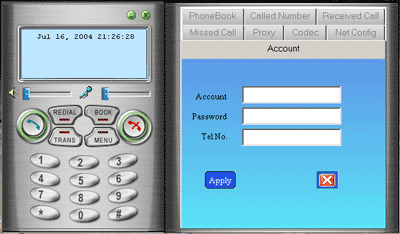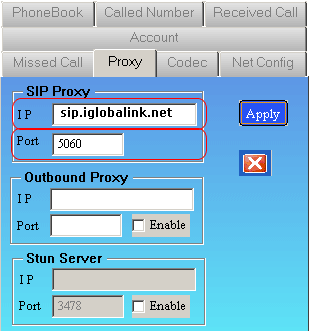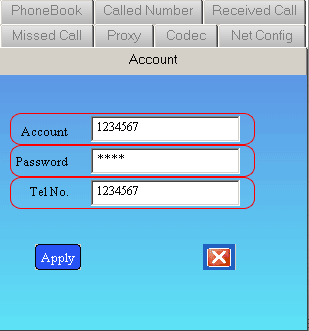Karry USB
Phone
This
firm phone is a lightweight handset styled after a cell phone.
It can be connected to a computer through USB and requires a
softphone (provided) to be installed before it can be used. The
softphone is very user friendly and easily configurable and it
gets the job done with only the need of a free USB port on your
computer and no additional power supply. Once you have the
softphone loaded you can just dial on the USB phone dialpad or
use your mouse to click on the numbers on the softphone. The
Karry USB Phone is compatible with Windows 2000 or XP.
|
STEP 1:
Download
the softphone
here. |
|
STEP 2:
Unzip the
softphone. Open the program called SipPhone. Once the
softphone opens up you will see the main menu.
|
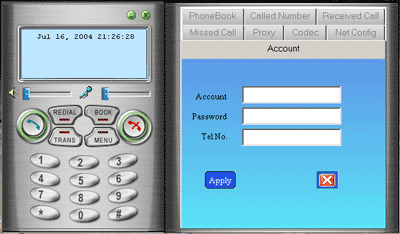 |
|
STEP 3:
Click on the
Proxy Tab.
Enter in
SIP Proxy Box: |
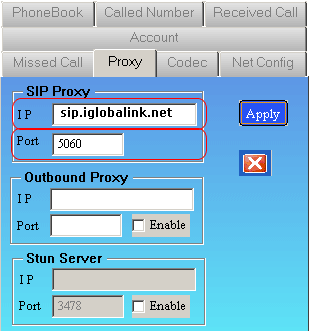 |
IP:
Port: |
sip.iGlobalink.net
5060 |
Click "Apply". |
|
STEP 4:
Click on the
Account Tab. |
|
|
Account:
|
Enter your IPX
number. |
|
Password:
|
Enter your IPX
password. |
|
Tel No.:
|
Enter your IPX
number. |
|
Click "Apply" and
then click on the red box with an "X" to close the menu.
|
|
STEP 5:
Please just dial
country code and number to make calls. |
|